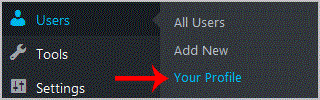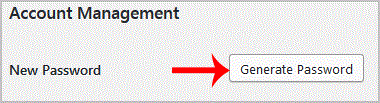How to Change the Password of a Wordpress Account?
If you are logged in into your wordpress admin account, you can easily change your password.
1. Login to your WordPress admin dashboard.
2. Under the dashboard menu, hover your mouse over "Users" and then click on "Your Profile".
3. Scroll down and under Account Management you can see the "New Password" option. Click on the "Generate Password" button.
4. Copy the password to a safe place and then click on "Update Profile" to change your password.