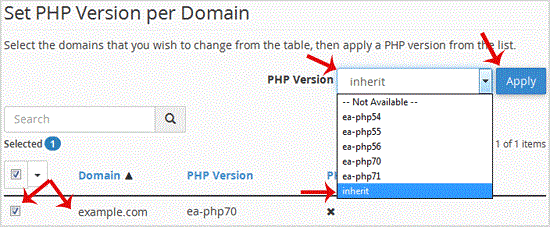How to Reset the PHP Version to the Default Version, Using cPanel?
If you wish to reset the PHP version to the default version, follow these instructions:
1. Log into your cPanel account.
2. In the "Software" section, click on the "MultiPHP Manager" Icon.
3. Scroll down to the end of the page, select your domain from the left side and you will see the option "PHP Version" with a drop-down on the right side. Select the "inherit" option from the drop-down menu and click the Apply button.
If will take a few seconds, after which your PHP version will reset to the default version.