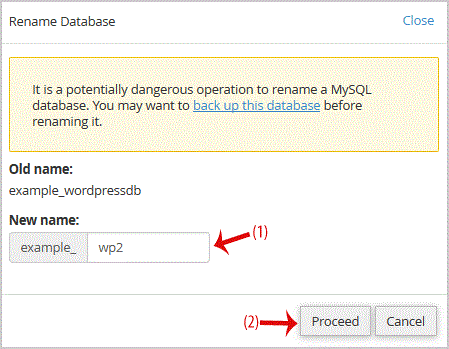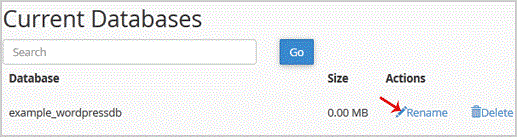How to rename a database in cPanel?
1. Log into your cPanel account.
2. In the "Databases" section, click on "MySQL Databases" Icon.
3. Under "Current Databases", You can see list of your all databases. Locate the Database and then click on "Rename" Icon.
4. Change database name and then click on "Proceed" button.