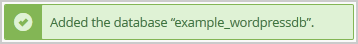How to create a database in cPanel?
1. Log into your cPanel account.
2. In the "Databases" section, click on "MySQL Databases" Icon.
3. In "New Database: Username_" field enter a name for the new database you wish to create in the text field.
4. Click on the "Create Database" Button.