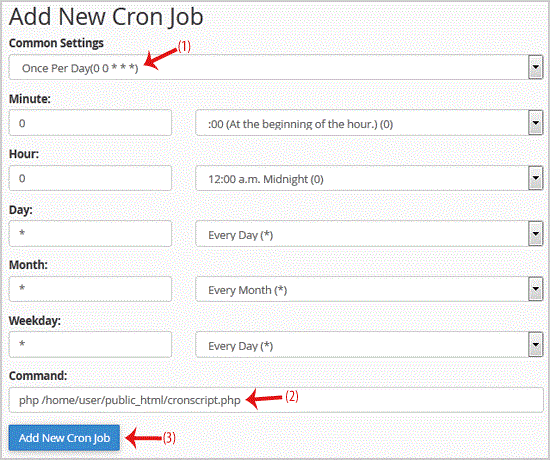How to create Cronjob via cPanel?
1. Log into your cPanel account.
2. In the "Advanced" section, click on "Cron Jobs" Icon.
3. Under "Add New Cron Job", click on the "Common Settings" dropdown menu and select an appropriate option such as "Once Per Day" or another suitable option.
4. Enter your cronjob php file location or the command you want to run in the Command field.
5. Click on the "Add New Cron Job" button.